How I Shrank my CSS by 84kb by Refactoring with ITCSS
This post was written about a previous version of this website and no longer applies. I'm saving it here for posterity because, hey, an 84kb reduction is nothing to sneeze at.
When I relaunched my personal website at the beginning of the year, I wasn’t happy with the code quality. I’d been working quickly to get it launched on time, and some of my CSS had gotten sloppy. I decided that, as soon as I had some spare time, I’d refactor it.
Before the refactor, my CSS weighed 111kb. After the refactor, it weighed 27kb.
I’ve used several different CSS architectures in the past, but a personal site is a perfect opportunity to experiment, so I decided to try the ITCSS methodology proposed by Harry Roberts. There’s very little about it online — what looks like a primer on Creative Bloq is actually a plug to get you to buy their print version, where the real information is published (as if they were looking for ways to make themselves even more irrelevant). Despite this, on the basis of Roberts’ reputation as a front-end architect, I decided to dig up whatever I could find and give it a try.
I was able to cobble together the basics by watching this talk that Harry Roberts gave at a meetup in Serbia:
Here are the slides, which I found helpful.
Full disclosure: I didn’t follow the methodology to the letter, but rather adapted it to my own uses. That’s the beauty of choosing a CSS architecture like ITCSS, BEM, or OOCSS rather than a full-on framework like Bootstrap or Foundation — you have the flexibility to pick and choose what works for you.
What Problem is ITCSS Solving?
CSS specificity is a double-edged sword. When harnessed properly, the cascade is hugely helpful in crafting lean, non-repetitive code. When misused or misunderstood, it leads to tangled stylesheets that are constantly fighting against previously-defined styles. It’s the difference between following a current or swimming upstream.
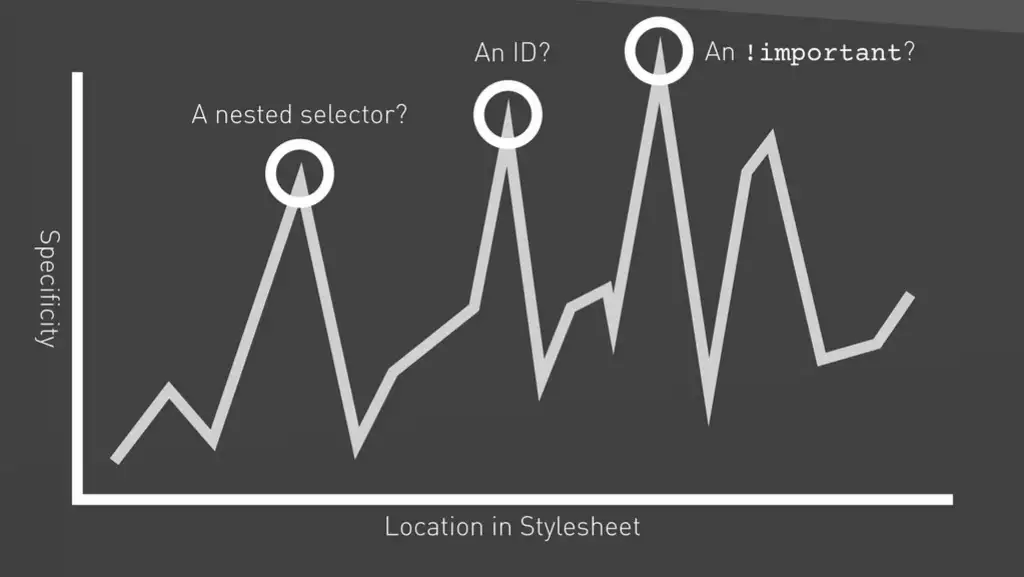
The ITCSS architecture forces you to write your code in specificity order. The name — Inverted Triangle CSS — refers to the narrowing focus of each layer: base elements are styled first, followed by reusable objects, followed by more specific components, et cetera.
The Toolkit
ITCSS doesn’t prescribe its own tooling — you can use it with Sass, LESS, PostCSS, whatever — but I think it’s particularly useful if you’re using a preprocessor.
I stuck with my usual kit and used Sass as a preprocessor and Gulp as my build system.
Organization
Everything happens in a master Sass file, which calls partials in a specific order.
- Settings. These are preprocessor variables for later use.
- Tools. These include all the mixins and functions.
- Generic. This includes all the third-party CSS used throughout the site.
- Base. These are element styles — no classes or IDs. Base typography styles go here, as well as anything needed to style raw elements.
- Objects. I’m a fan of object-oriented CSS, though I suppose you could remove this layer if you don’t use it. This layer is mostly layout-driven, and doesn’t include anything cosmetic. I included structural objects such as
.innerand.containerhere, as well as some oft-repeated constructs such as.posts and.hero. - Components. This is mostly a cosmetic layer — this is where I included more specific styling instructions for objects. Without the components layer, the site would still have its structure, but would look like a gray-box wireframe.
- Trumps (no relation). These are styles that override other styles, and should be used very sparingly. Color overrides, forced floats, and text alignment classes can go here. This is the only place in your CSS that the
!importanttag is acceptable.
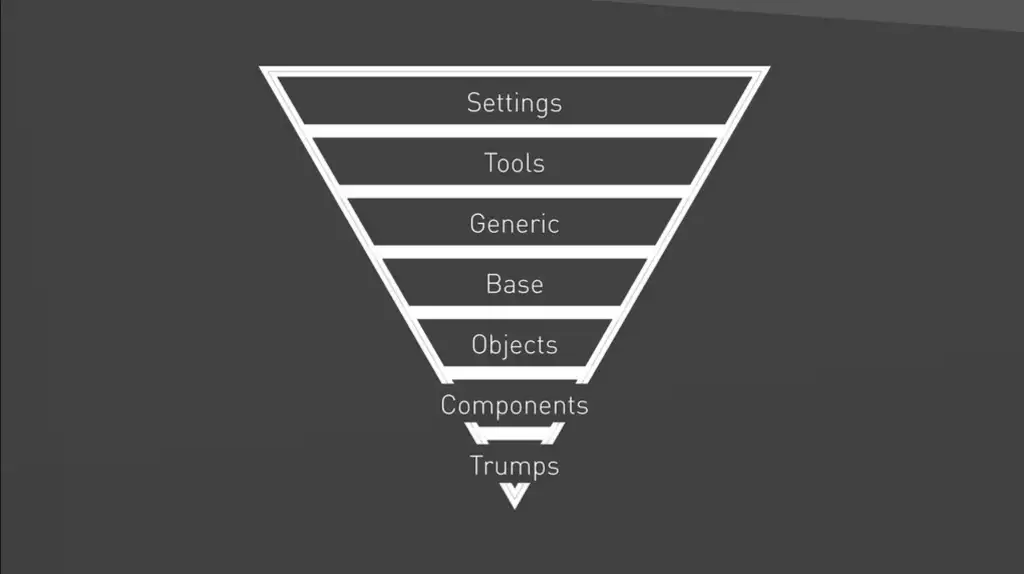
Now, to be honest, I cheated a little. I included some cosmetics in the objects folder and kept components pretty lean. All told, this is what my file structure looked like:
/settings
_variables
/tools
_clearfix
_hidetext
_sizing
_typography
_vertical
_cover
/generic
_boxsizing
_media
_monokai
_normalize
_typecsset
/base
_images
_links
_page
_typography
/objects
_inner
_images
_hero
_container
_content
_sidebar
_header
_footer
_posts
_pagination
_categories
_home
_links
/components
_hero
_categories
/trumps
_home
_media
_single
_index
Roberts recommends keeping stylesheets on a single layer, without folders, since that compels future developers to make intentional choices about where files belong rather than allowing them to get lazy and just dump everything into a “components” folder.
Since this is a personal project and I’m the only one who will ever touch the code, I decided to organize everything into folders. Oh, and also because I’m neurotic when it comes to code organization and a flat structure would drive me crazy.
Results
Much of the refactoring process involved breaking apart existing code into different segments — the element itself, the layout object, the aesthetic component — and finding repetition that could be abstracted away.
All told, this process removed 84kb from the site’s stylesheet, dropping it from 111kb to 27kb.
Refactoring CSS naturally led to some additional changes. Often, when the structure of some CSS is unwieldy, it’s a sign of an underlying problem with the HTML. The whole site is now leaner and faster than it was before.